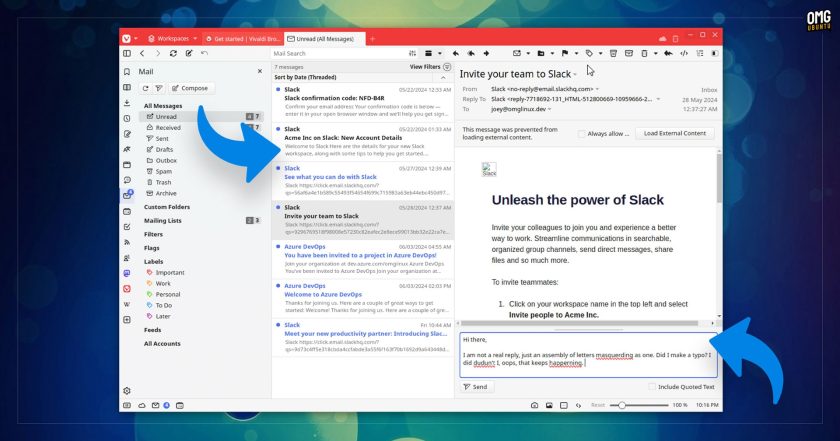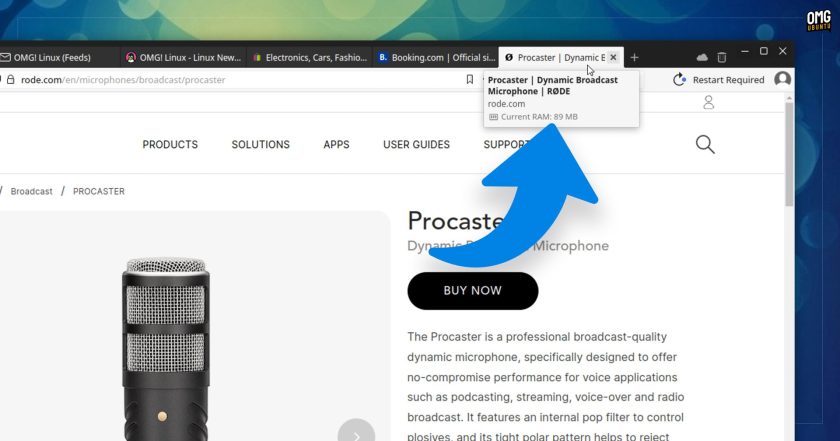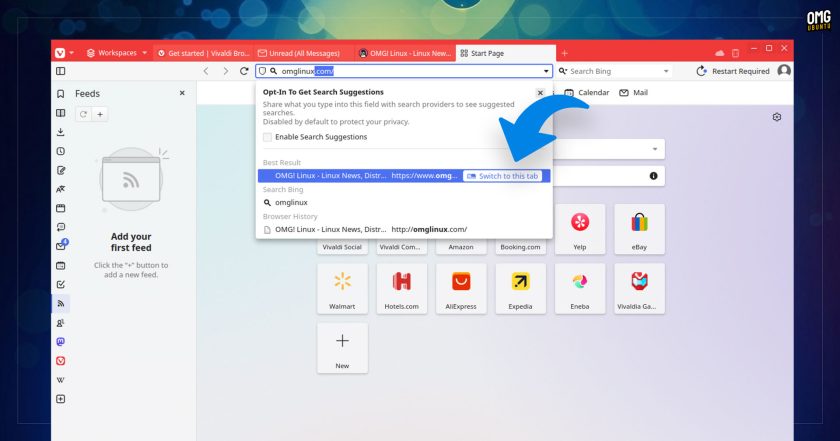A new version of Vivaldi, the power-user’s preferred browser (right?) is out with a symphony—don’t groan—of improvements.
While most people use the Vivaldi web browser for browsing the web, and it offers plenty of buffs to improve that experience, it also comes with a variety of built-in tools for productivity, like note taking, todos, a clock/timer, calendar, RSS reader, e-mail client and more.
Vivaldi Mail is built-in to the Vivaldi web browser, delivering a capable alternative to a regular desktop e-mail client like Thunderbird.It’s POP3/IMAP friendly, fetches and stores mails from your web account(s) locally, has powerful search and filters, and other essentials/basics.
The new Vivaldi Mail 2.0 (included in Vivaldi 6.8) gains support for quick-replies from the message panel (no need to open a compose window); undo for up to 200 recent accidental actions (no more rummaging in the trash); and extra settings to control how emails get fetched/stored.
But the biggest change? Vivaldi Mail 2.0 enables prefetching by default. This sees the client download e-mail body content, not just headers (subject, date, sender). A full 30 days’ worth of emails get prefetched by default, but you’re able to adjust that.
Prefetching makes Vivaldi’s mail search feature more useful (since it can search more than subjects and senders). Plus, prefetching makes it possible to see a preview a few lines of each mail in the main GUI, giving you a better idea of the contents
We all subscribe to newsletters which, increasingly, much to my annoyance if not yours, use zany, whacky, and click-tease titles that offer scant information about what’s inside. Having a preview visible, lets you glimpse the contents and decide whether to reward it.
Opening a newsletter with those titles hastens the decline of civilisation, you have been warned! 🤭
But there’s more to this update than Vivaldi Mail, of course.
Vivaldi 6.8: New Browser Features
Vivaldi 6.8 for desktop lets you see how much RAM a tab is using in real-time, without needing to open the task manager. Just mouse over a tab and the tooltip will show how much memory it’s using — not initial memory load either, but active.
You can also now import Chrome Extensions from other Chromium-based browsers to Vivaldi. Extensions imported through this are disabled by default, but you can flick them on with a switch (and leave any you don’t want disabled).
In Vivaldi 6.8 if you begin typing a URL in the address bar for a site already open in another tab you’ll see a new Switch to this Tab button – click that to go straight to it, saving yourself another duplicate tab!
Online life is hectic, overwhelming, and seemingly inescapable. Vivaldi’s Break Mode can be activated at any time to pause the noise and get some balance. It mutes all playing media, and hides tabs, panels, and other web page content, giving you nothing but a screen with a resume button.
Vivaldi 6.8 improves Break Mode in a rather thoughtful way: the previously static resume button in the middle of the window now animates in and out, like a lung, in as guided breathing pattern you can breathe along with.
(If you’ve never looked into the benefits of guided breathing, be it box-breathing (favoured by US Navy SEALS) or the 4-7-8 method, I recommend it, especially if you struggle with stress or anxiety. I always assumed it was a bit airy-fairy but YEAH, SCIENCE! backs it up).
Other improvements:
- Workspaces Quick Command to turn selected tabs into a workspace
- Address bar will ask if you want to enable search suggest
- Calendar now displays account name next to calendar names
- Notification of failed downloads due to network, timeout, disk, security
- Improved tracker blocking
- Georgian and Sinhala language support
- Upgraded to Chromium 126.0.6478.119
Plus the usual assortment of crash fixes, bug bandaids, performance patches, and security enhancements you’d expect.
Leaf through the full changelog for a pinch more detail all of the features mentioned above, and see a raw list of what else was improved.
Download Vivaldi Web Browser
Vivaldi for Desktop is available for Windows, macOS, and Linux (including ARM for Linux), and you can (as always) download the latest version of Vivaldi desktop for Linux from the Vivaldi website.
If you’re on Ubuntu download the Vivaldi DEB installer and, once it’s finished downloading you can then install it as you normally would: double-click on the DEB package to install it using the Ubuntu Software (22.04 LTS) app.
If you’re on Ubuntu 24.04 LTS you can install DEBs using apt on the command-line, or install the Gdebi tool for a GUI approach — these approaches are only needed until the update adding support for DEB installs in App Center rolls out later this year.
Whichever method you use to install the Vivaldi DEB, the Vivaldi APT repo will be added to your system. This ensures you can install future updates to the browser alongside your other software updates, be that via apt or the GUI Software Updater tool.
You can also find Vivaldi on Flathub. While that Flatpak build is not “officially supported” it is maintained/updated by a Vivaldi employee.