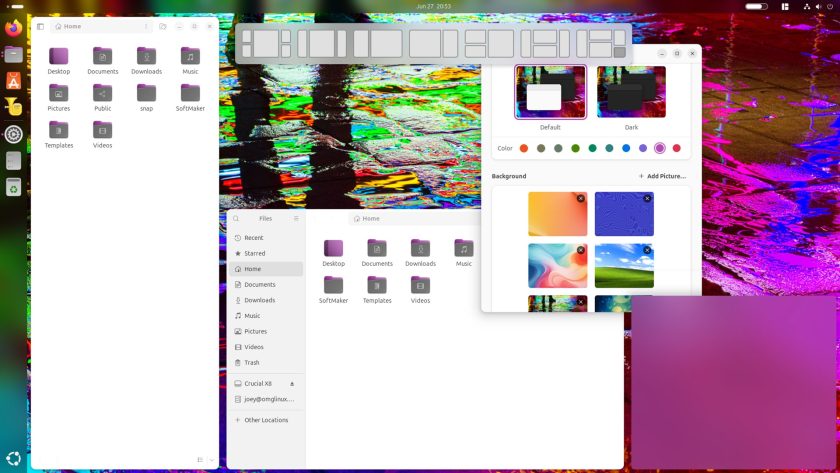Does it seem like I’m a bit obsessed with Tiling Shell, the super-charged window snapping extension for GNOME Shell, which works beautifully on Ubuntu 22.04 LTS and above?
It might do since this is my 3rd article about the extension in less than a fortnight! But the updates and new features are coming thick and fast; I can’t not cover them. Progress marches ever on!
Tiling Shell v10 hit the GNOME Extensions website yesterday (if you have the extension installed already you’ll get the update automatically) and it includes a number of improvements which merit a mention on these pages.
First, the flashiest addition: (experimental) blur:
When you trigger a tile zone preview using the Snap Assistant, ctrl + drag, or edge tiling (new, see below) the preview now uses a blurred bounding box (colour derived from system accent colour). It’s a very intense blur, but against busy backgrounds looks great.
Still, that is an aesthetic change only; the preview continues to denote the height/width the window will conform to when released. Blur is optional (and experimental) and so turned on by default. You can enable it for previews, for the slide-in Snap Assistant, or both.
Next, more keyboard shortcut choices.
When I first featured Tiling Shell, some of you said it looked cool but the pointer-led nature of it wasn’t your vibe. The previous update made keyboard-driven tiling possible: super + arrow keys tile the active window based to the tiling layout you set.
The latest update enhances this further by making tiling keybindings configurable.
You can now set any key combo you like to tile windows, be it a simple switch to ctrl + arrows or a more precise mapping like alt + ctrl + 3 , etc. Just be careful to not assign a key combo already in use by other apps/add-ons/DE features.
Finally, Tiling Shell v10 updates introduces support for Edge Tiling:
I imagine everyone is familiar with this: edge tiling is where you drag a window to a screen edge to snap it. GNOME Shell supports side-by-side tiling natively, but not quarter tiling.
Currently, Edge Tiling in this extension can’t be turned off. It’s also hard-coded to support vertical half-screen, corners, and maximising only. In time, the plan is to let edge tiling follow your active tiling layout, but that’s not here yet.
A small quirk of Edge Tiling in Tiling Shell (and which will be addressed in the next update) is when maximise a window using edge tiling alone the window will inherit your gaps setting (if any). For now, use the maximise window control button for a flush fit.
Get Tiling Shell
Tiling Shell supports GNOME 42 and above (i.e. Ubuntu 22.04 LTS and above) meaning no-one need miss out on the fun. You can install it from GNOME Extensions website direct, or through the Extension Manager desktop app.
If installing Tiling Shell on Ubuntu 23.10 or 24.04 I recommend turning off Ubuntu’s Enhanced Tiling setting (actually a pre-installed GNOME Shell extension called Tiling Assistant). Doing this will avoid the extension’s competing/conflicting.