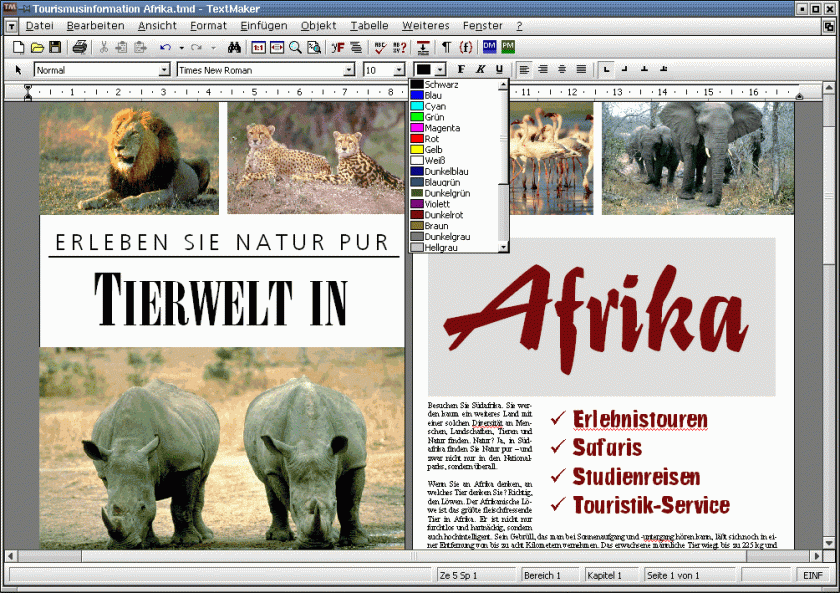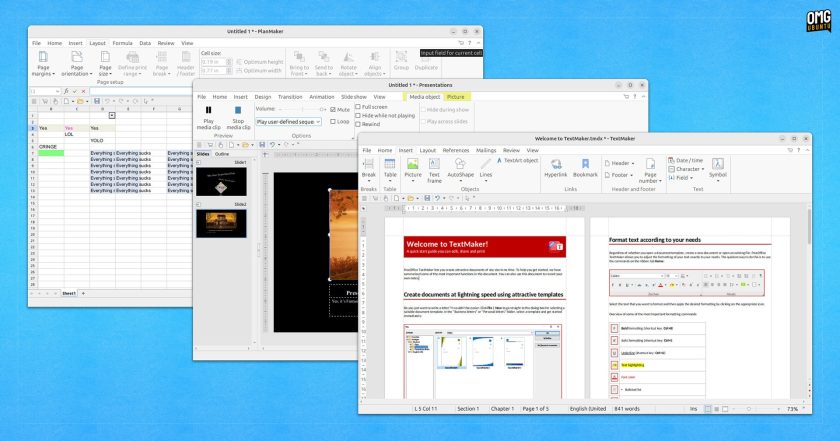A new version of SoftMaker FreeOffice has been released.
SoftMaker FreeOffice 2024 is a free (as in beer) version of SoftMaker Office 2024, a paid-for cross-platform office suite developed by German software company SoftMaker.
The paid version was first released in 1994, and came to Linux in 2003.
The 3 core components in FreeOffice, TextMaker, PlanMaker, and Presentations, are also included in SoftMaker Office (and the newer SoftMaker Office NX subscription-based version), but not all features are shared between them.
That said, all of the essential functionality one would need in an office suite is included. The ‘missing’ stuff is mostly at the gimmicky/comfort end, e.g., AI/ML writing/translation, cloud integrations, premium dictionaries, extra fonts, the ability to create ePUB files, etc.
FreeOffice is peppered with in-app links, callouts, and buttons recommending/promoting the commercial edition, but for casual use these upsells are subtle enough to not be a distraction.
FreeOffice 2024: What’s New?
What’s new in FreeOffice 2024 compared to the previous release, FreeOffice 2021?
New features across all apps include:
- Option to use modern ribbons or classic menu and toolbars
- Menus are also accessible in the ribbon user interface
- Quick access toolbar with important functions
- Touch mode option for larger icons and increased padding
- PDF export option to export images in a lower resolution
- ‘Paste special’ option to include/remove formatting
- Support for inserting WebP images into documents
- Support for rotating table cells from the Ribbon UI
Additionally, new features in Presentation take in:
- PowerPoint-compatible dynamic slide transitions
- Music and videos in presentations can be played on Linux
- Create presentations with embedded fonts on Linux
- Toggle to hide/show rulers in fullscreen mode
The spreadsheet PlanMaker adds:
- Import and export to SQLite databases.
- Sort by & filter by colour options
- Set date order when opening CSV files
- Chart titles, axis titles and data labels now fetched dynamically from cells
- Pivot tables can be sorted using user-defined lists
- Input line can be enlarged, or made to auto-expand
And TextMaker adds the following highlights:
- Select multiple non-contiguous text ranges using ctrl key
- Embed fonts in TMDX and DOCX documents
- Filer paragraph styles by All styles, Styles in use, or Styles in document
- Now supports numbered lists with leading zeros
- List numbering can now be right-aligned
- Use
=rand()or=lorem()to generate a dummy text
No features introduced with the SoftMaker Office 2024 service packs (point updates) are included in FreeOffice 2024, from what I can tell. Only core features that shipped in the first commercial release. Alas, this means no dark document backgrounds if dark mode is set.
Download FreeOffice 2024
SoftMaker, the company who make FreeOffice say “no other free Office suite offers such a high level of file compatibility with Word, Excel and PowerPoint.”
The Document Foundation has invested heavily in interoperability with Microsoft Office file formats, and I see enough people praise ONLYOFFICE for its efforts in this area too. FreeOffice has been around for years, gained fans and good reviews, so there may be merit to the claim.
If you find LibreOffice lacking, ONLYOFFICE too obtuse, and anything else too niche, you can download FreeOffice 2024 for free for Windows, macOS, and Linux to see if this suite suits your needs better.
You can download FreeOffice DEB installer, or set up the official APT repo to install FreeOffice on Ubuntu and receive future updates (the DEB installer doesn’t do this). Packages for RPM-based distros, and a binary runtime are also available.