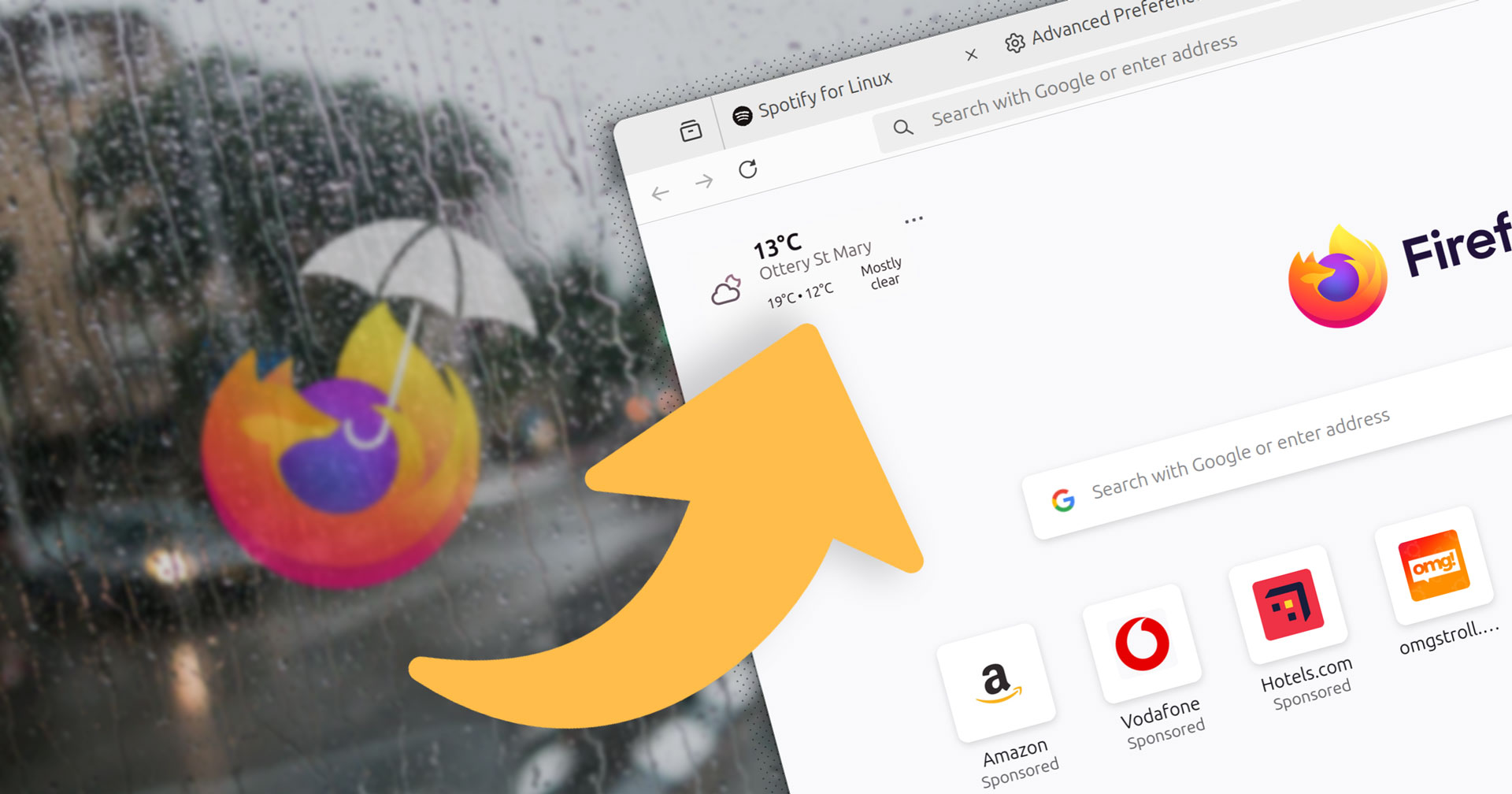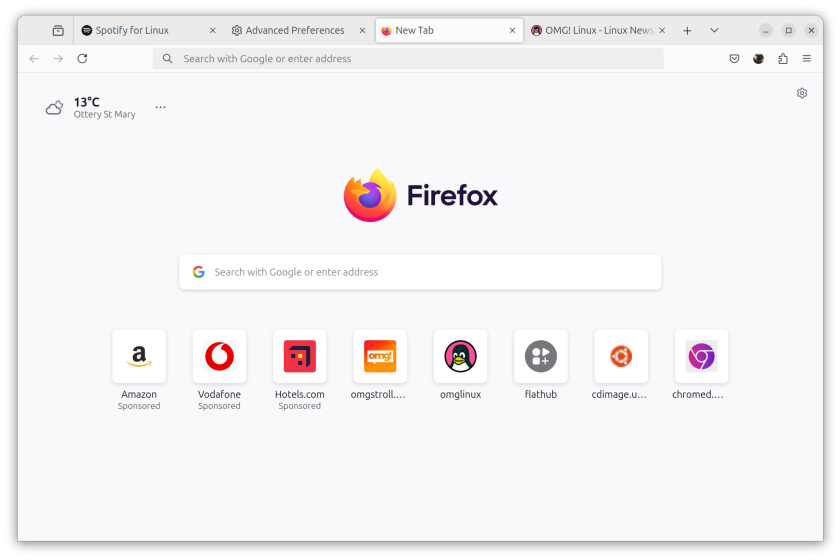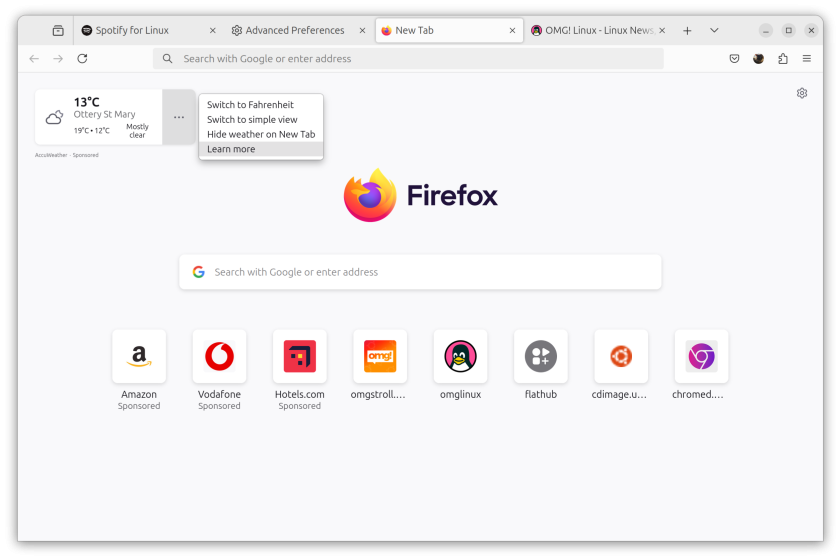Mozilla has big plans for its browser and among the a fleet new features expected to rain down on us this year is greater personalisation of the new tab page.
The ability to set a new tab background image is certain to be be the most eye-catching (and most long awaited) customisation change. But a series of smaller, more practical tweaks are in the works too, like being able to see weather info on the new tab page.
Obviously visiting a dedicated weather website is a proactive way to find out the latest forecast info and temperature.
But having at-a-glance conditions visible each time you open a new tab in Firefox (a page I see more times in the course of a day than anything else) is zero-effort. The information comes to you.
Now, the new tab weather widget in Firefox isn’t yet ready for the masses, so you won’t find a settings toggle for it surfaced in the core UI.
But if you want to try it out early, you can — you don’t need to install a beta build.
In the latest Mozilla Firefox 127 release simply do the following:
- Go to
about:configin a new tab - ‘Accept Risk and Continue’
- Search for
browser.newtabpage.activity-stream.system.showWeather - Double-click the result to enable the feature
Now, when you open a new tab you’ll see a current condition and temperature nestled in the upper-right corner of the (otherwise largely empty) New Tab page:
You can choose to see a ‘simplified’ or ‘detailed’ (but not that detailed, mind) layout, and switch between Celsius or Fahrenheit as your preferred temperature unit:
As the widget strap-line notes, Accuweather is being used as meteorological backend for this feature. Clicking the widget opens the Accuweather website in a new tab with more detailed information on the locale.
As this feature is neither enabled by default nor exposed in the settings panel, you shouldn’t expect much of it: it’s a work-in-progress, it may error out, might not work in all locales, and so on.
The widget fetches weather info for the autodetected location. This location may be imprecise or flat-out of wrong (especially if you use a VPN, a mobile tether, etc). Right now, Firefox doesn’t let you manually search for and set a weather locale, but that feature is coming.
After enabling this weather widget you can easily disable it: click the ‘cog’ icon on the new tab page and slide the ‘show weather’ toggle to the off position.
Cloudy with a chance of promise
Caveats aside, as a forecast of what’s to come, Firefox’s new tab weather widget appears to be a well-considered addition. It’s minimally designed, non-distracting, and adds a lick more utility to the ‘starting page’ – somewhat needed since given other browsers are ramping up theirs.
(And lest anyone find their day darkened by this “trivial” addition, do keep in mind Mozilla has more than one developer, and plenty of ‘more important’ features are in development, they simply require more effort, time, testing, and planning to roll out).