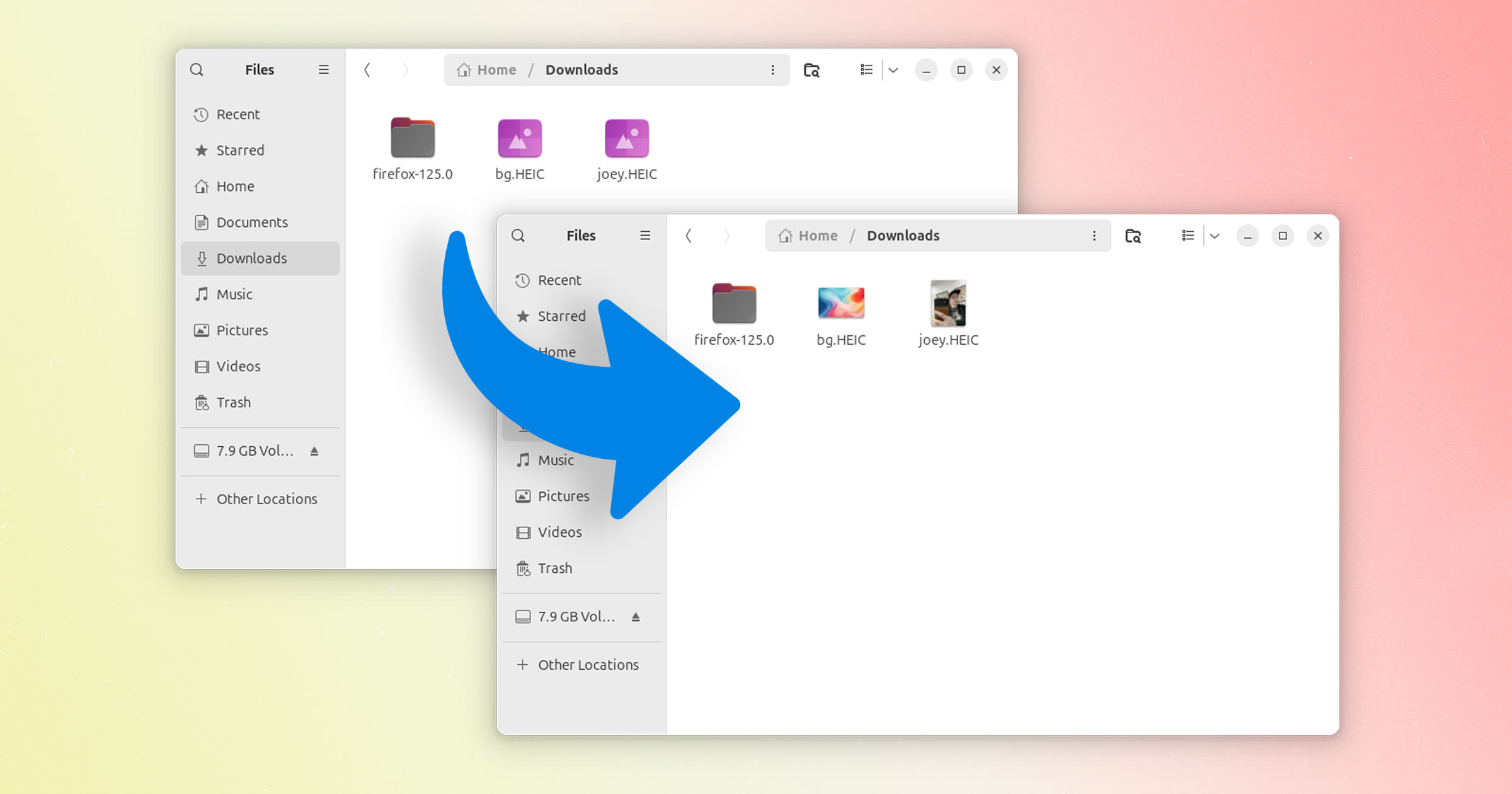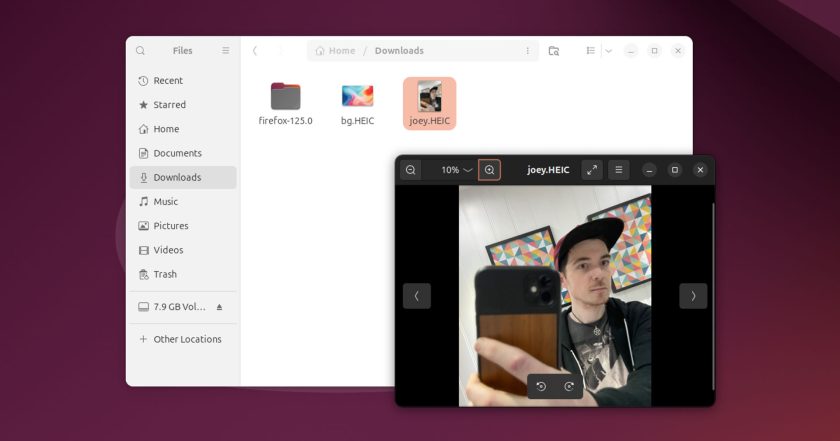Among the many new features in Ubuntu 24.04 LTS is out-of-the-box support for HEIF/HEIC images.
Anyone using Ubuntu 24.04 won’t have to manually install any extra packages to be able to see HEIF/HEIC thumbnails previews in the Nautilus file manager or open HEIF/HEIC files in the default Eye of GNOME image viewer app.
While HEIF (which stands for High Efficiency Image File Format) isn’t a super common web image format it is widely used on smartphones. Both Apple iPhone & newer Samsung devices save to the format for photos taken using the stock camera apps.
Which makes this small change a pretty welcome one as it means you can see all your shamelessly sneaky selfies without having to use an image converter first:
What is HEIF? HEIF is an image container format developed by the MPEG group. It uses advanced compression algorithms to store images at higher quality and smaller file sizes than the traditional JPEG.
HEIC is the default encoding format of HEIF (which is just the container) so most images saved in this format will use a .heic file suffix. An image saved in HEIC is said to be half the size of the same image in JPEG at comparable quality — easy to see why it’s popular on phones!
Plus, being all new-fangled, HEIF packs supports image sequences, depth maps, and edit history — things the 30 year old JEPG format doesn’t.
As per the Launchpad bug report, “libheif is ready to be included in main. Drop delta which removes libheif as a dependencey (sic). This will enable decoding HEIF files by libgd2.”
If you’re running the Ubuntu 24.04 Beta you just need to run an update check and install the pending packages to get this (as the change arrived after the beta ISO was built).
So yeah — something to look out for when the final, stable release of Ubuntu 24.04 LTS arrives on Thursday, April 25.