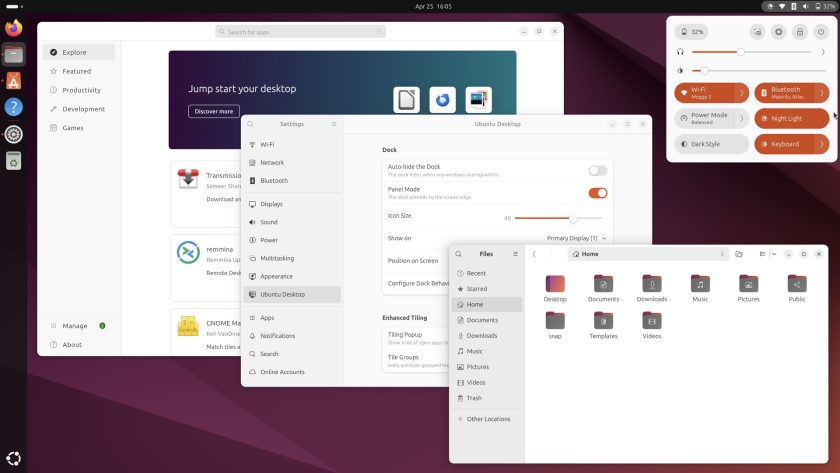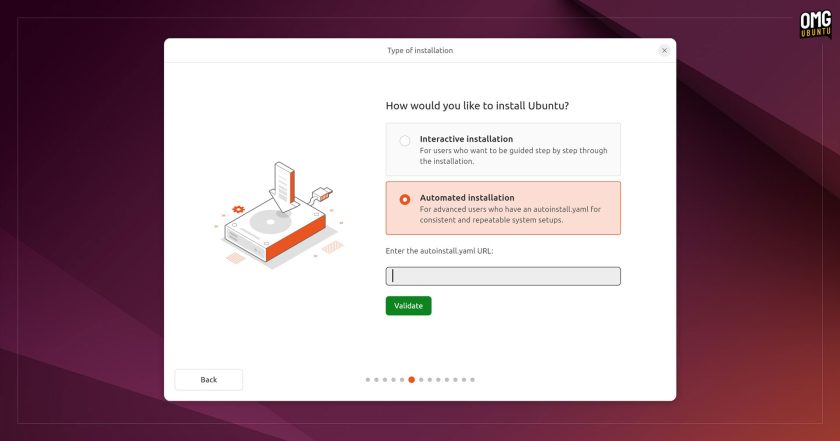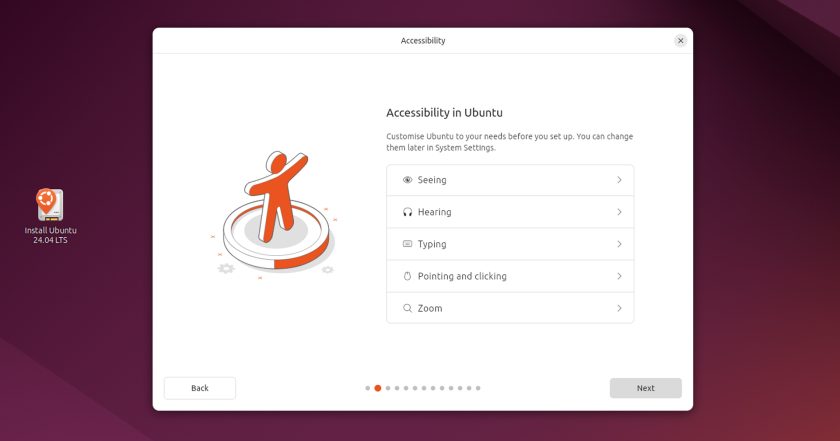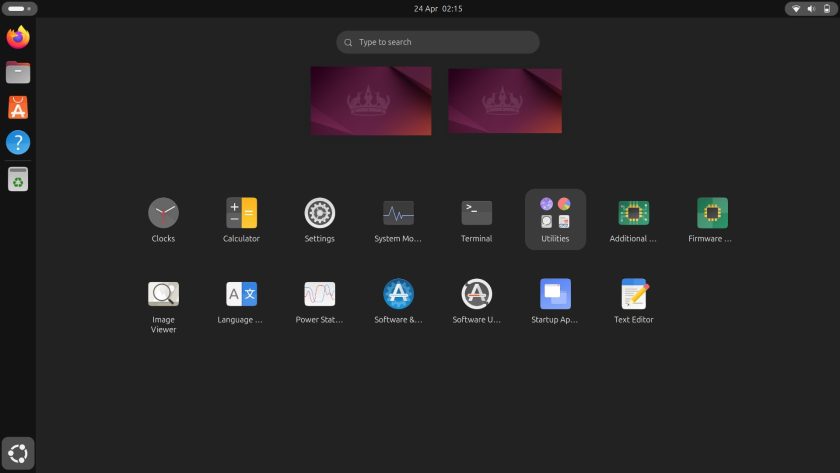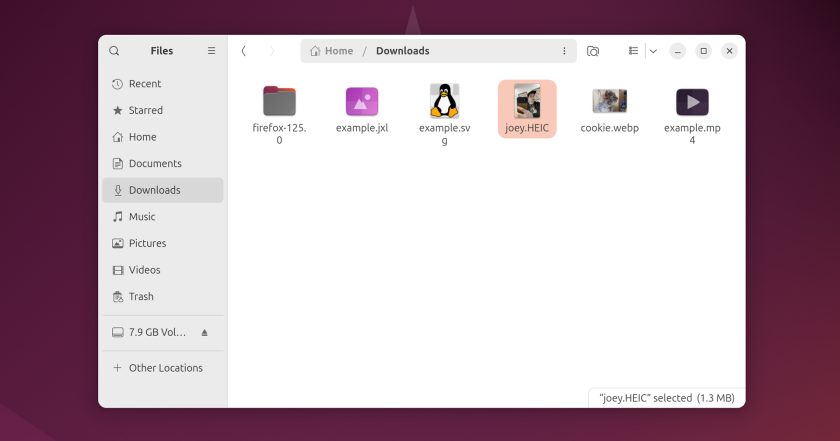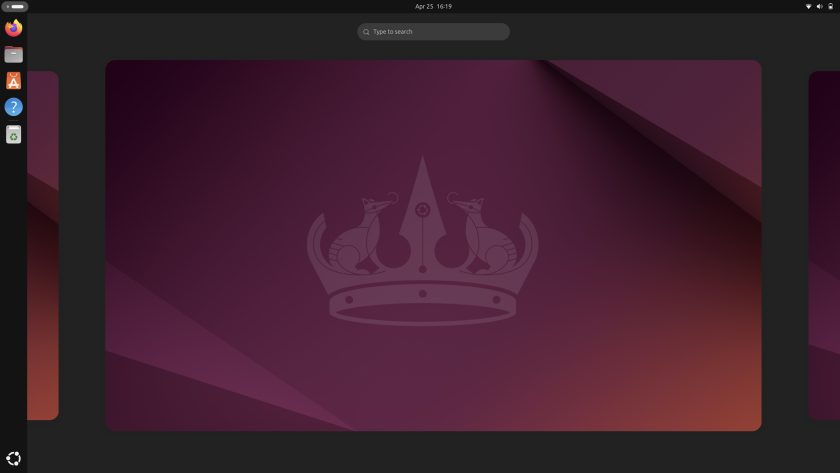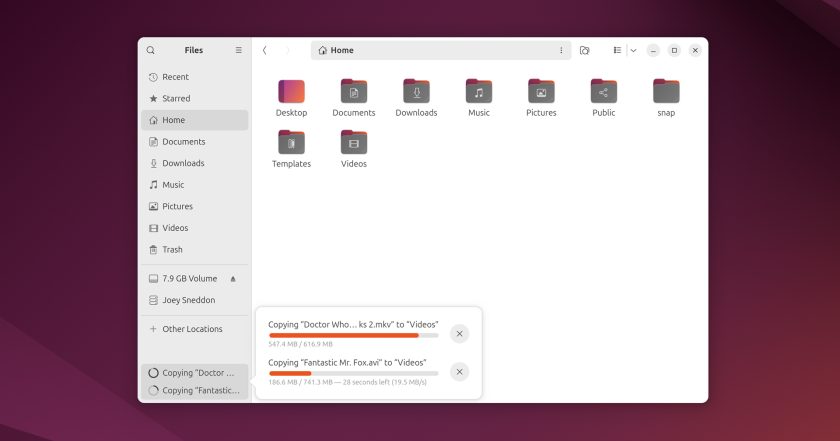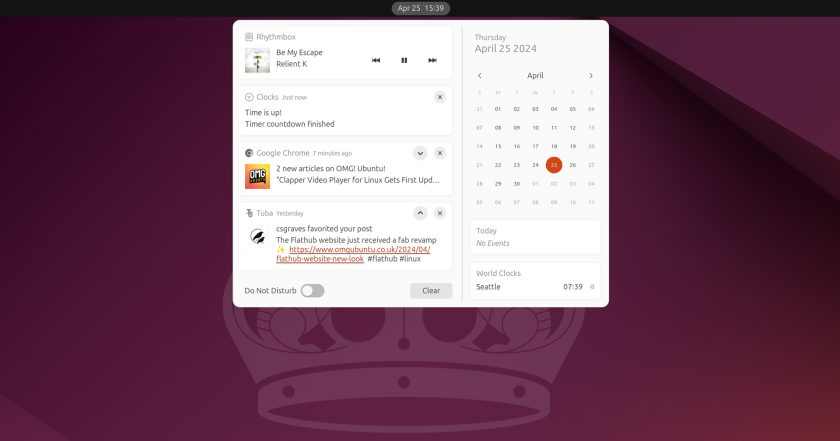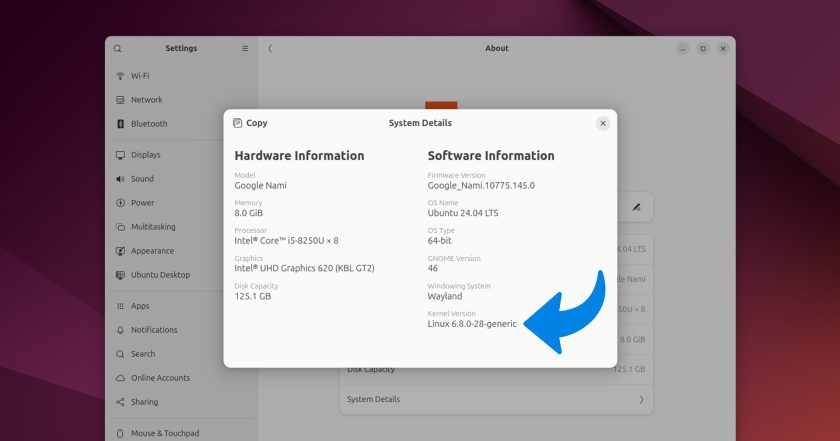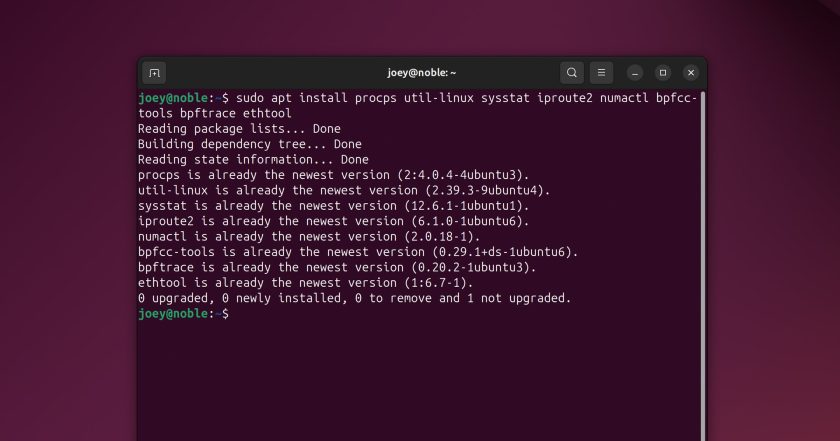After 6 frenzied months of development the final stable Ubuntu 24.04 LTS release has arrived and is available for download.

Ubuntu 24.04 LTS (codenamed ‘Noble Numbat’) includes a rich array of new features ranging from an enhanced desktop installer and a the latest GNOME desktop to gaming improvements and a new Linux kernel.
As a long-term support release Ubuntu 24.04 LTS gets 5 years of select apps updates, security fixes, kernel upgrades, and other buffs, and a further 5 years of extended security coverage via Ubuntu Pro.
Plus, enterprise customers can buy an additional 2 years of coverage to make a total of 12 years support from today — extending the Noble Numbat‘s reign to 2036!
Now, if you are a regular reader of this blog —appreciated, btw 😉— you should be familiar with all of the new features in Ubuntu 24.04 LTS — so no, I don’t mind if you jump to the download section to click the link and grab the .iso while it’s fresh!
But for those who want to know more about the cool stuff that’s in this release I’m here to fill you in on everything new and notable in the Noble Numbat…
Ubuntu 24.04 LTS: What’s New?
Before I begin I need to mention that what follows is a list of changes in Ubuntu 24.04 since Ubuntu 23.10, which was released last October.
Those making the upgrade from Ubuntu 22.04 LTS to 24.04 will discover far more has changed than what is listed below. This is because LTS to LTS upgraders also inherit the features and changes from the short-term Ubuntu 22.10, 23.04, and 23.10 releases.
For a comprehensive LTS to LTS rundown see my list of 20 major changes in Ubuntu 24.04 LTS —trust me: if you’re coming from the previous LTS you NEED to check that post out because it’s chock-full of cool features you do not want to miss!
Provisioning kicks in to gear
Ubuntu’s engineers have grand plans for the Flutter-based OS installer. The first blocks on the road to that vision, “provisioning”, are laid in this release.
During installation the installer now has a step where a .yaml configuration file (local or remote) can be supplied to automate installation, speeding up the time it takes to get the distro running on bare metal.
Further steps on the path to provisioning are likely to land in the 24.10 release this autumn, with account creation steps being moved from during installation to after installation.
Beyond that, the look and layout of the installer has been refined. There are eye-catching new illustrations for each step alongside simpler text descriptions. Accessibility options have been added as the second step, and (advanced) guided ZFS install support re-introduced.
Software changes
Ubuntu 24.04 LTS defaults to a ‘minimal’ install by default (a change introduced in 23.10). As such, only a handful of “essential” software is now preinstalled, including the Mozilla Firefox web browser, App Center, text editor, and system utilities.
Users can choose an offline-friendly “expanded” installation that comes with a wide range of software, such as LibreOffice, Rhythmbox, GNOME Calendar, video player, etc. Those opting for this extended selection will find:
- Snapshot replaces Cheese as webcam app
- Thunderbird e-mail client now a snap package
- GNOME games have been removed
Otherwise, Ubuntu’s default apps are more or less as they were —and no, the App Center still can’t install 3rd-party DEBs you download from the internet but as you’ll hear later on they may no longer run anyway due to security changes…
Other improvements
Avid selfie takers will be stoked to see Ubuntu 24.04 supports HEIF/HEIC files out of the box. Thumbnails previews for images in this format (most modern smartphones use it) load in the file manager and images now load in the the default image viewer app.
Laptop users may be interested to learn Power Profiles were adjusted in this release, with AMD laptops benefitting the most. Battery-awareness got added and the default “balanced” state now favours battery life more than performance when running on battery power alone.
Gamers will be pleased to know swathes of big-name games run better in Ubuntu 24.04 and, in a few cases, finally run at all! Ubuntu’s devs have bumped the distro’s virtual memory mapping limit to a level that acts as less of a bottleneck.
GNOME 46
It’s fair to say that the new GNOME 46 release delivers the majority of Ubuntu 24.04’s most obvious changes and new features. The latest update provides a plethora of improvements across desktop, GNOME Shell, and core GNOME apps.
This includes powerful new search features in the Nautilus file manager.
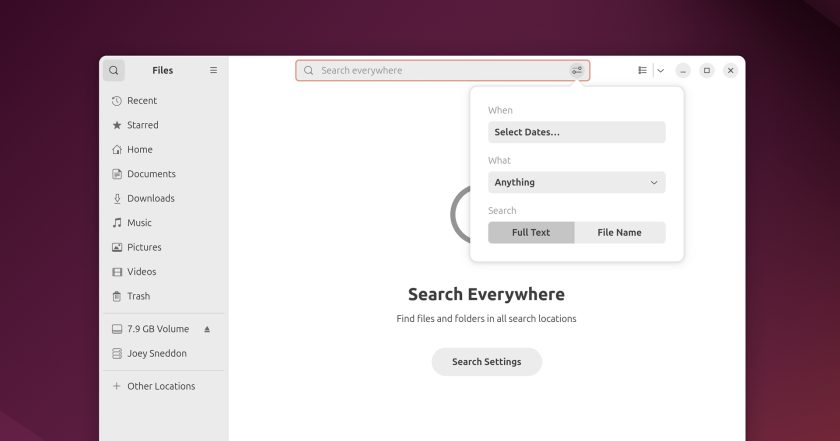
The search button in the Nautilus sidebar activates a global search sifting through all all indexed locations. The (new) toolbar button beside the path bar is for “search in folder” mode. Two distinct ways to search for files without requiring you to set locations, apply filters, etc.
Elsewhere, file transfer progress moves from the toolbar to the bottom of the sidebar (though only appears when an operation is active). Click on this when shown to reveal a pop-over dialog showing progress bar, transfer speed, time remaining, etc.
Other changes in Nautilus 46:
- Search box added to preferences
- Path bar can be clicked on to edit
- Custom folder icon feature is easier to find/reset
- Option to display detailed timestamps for files/folders
Beyond that the Settings app has been reorganised and new options added, including more Accessibility settings; Sharing gains remote login through RDP; while Mouse & Touchpad adds a toggle to stop the touchpad being disabled whilst typing.
The Online Accounts section now offers WebDAV and Microsoft 365 providers, with the former supporting contact, file, and calendar syncing and the latter offering —a big change— access to OneDrive files through Nautilus.
GNOME Shell performance during search tasks is now faster and less resource insensitive; experimental supporter variable refresh rates added; and enhanced desktop notifications use headers to name the app that sent it and house collapse/expand buttons to show less/more info.
Finally, the System Monitor tool was ported to GTK4; Disks receives a new I/O resource graph; and Calendar (though only present in expanded installs) benefits from a bunch of backend performance tweaks and UI adjustments.
Foundational changes
Ubuntu 24.04 runs on Linux kernel 6.8 which, among other things, lets Intel ‘Meteor Lake’ CPUs hit their advertised boost speeds; supports Nintendo Switch Online controllers; remedies Wi-Fi issues on some AMD laptops; improves zswap behaviour, and more.
Ubuntu also applies its own tweaks and patches to the kernel.
Of note, in Ubuntu 24.04 unprivileged user namespaces are restricted via AppArmor. As a result some 3rd-party apps downloaded from the web no longer run in Ubuntu 24.04 LTS. This is by design and done in the name of security.
Ubuntu encourages app devs to configure their apps to use confinement through AppArmor profiles, though this is not a trivial thing and can impact functionality. Workarounds are available for users to run such apps, including disabling the new feature entirely.
Ubuntu 24.04 updates its underlying network stack to Netplan 1.0. This delivers support for simultaneous WPA2 & WPA3 connections, Mellanox VF-LAG, improves VXLAN, and delivers the stable libnetplan1 API.
Performance profiling tools (used for debugging and development) are now installed by default on certain systems. Regular users won’t notice these, but developers are said to appreciate finally having them available to use out of the box.
Sources configuration in Ubuntu 24.04 moves from the familiar /etc/apt/sources.list files to /etc/apt/sources.list.d/ubuntu.sources. This adhere to the newer, more featured deb822 format.
Other tooling/package versions of note:
- systemd 255.4
- Python 3.12
- glibc 2.39
- BlueZ 5.72
- NetworkManager 1.46
- Pipewire 1.0.4
- xdg-desktop-portal 1.18
Ubuntu server, Raspberry Pi, and WSL editions are also available, each tailored with bespoke package sets that differ to the standard desktop build.
Ubuntu 24.04 on WSL adds cloud-init and reduces its installation footprint by 200MB, while Raspberry Pi 5 users get the Pemmican utility and 3D acceleration in the Firefox snap for “smooth 60fps full-screen […] at a resolution of 1080p”, devs say.
Download Ubuntu 24.04 LTS
You can download Ubuntu 24.04 LTS from the official Ubuntu website or using an official mirror site (once they’ve had time to sync). Torrent files are also available should you prefer those — keep in mind the ISO is now a hefty 5.7 GB download!
As usual, the Ubuntu download is an ISO. Write/burn/flash this image file to a USB drive, SD card, or a dual-layer DVD then boot from your chosen device to try a live session and initiate installation. Or use the image in a VM like Qmeu, VirtualBox, Parallels, etc.
System requirements for Ubuntu 24.04 LTS are:
- 2 GHz dual-core processor or better
- 4 GB system memory
- 25 GB of free hard drive space
Ubuntu 24.04 LTS is also available for the Raspberry Pi 5 and 4 (but users of 32-bit ARM versions can’t upgrade to the new release as it’s 64-bit only), and for Windows via WSL (latest release will be added to the Microsoft Store in the coming days).
You can also upgrade to Ubuntu 24.04 LTS from an earlier release. A direct upgrade means you get to keep all of your files, apps, and app settings in tact — and no, GNOME Games and Cheese won’t be removed if you have them installed!
A notification will appear on Ubuntu 23.10 desktops as soon as the upgrade channel is open but you can manually keep checking using the Software Updater tool or by running the sudo do-release-upgrade -c command.
If you run Ubuntu 22.04 LTS you will invited to upgrade to 24.04 LTS in the summer, once the point release of noble is made. To do it sooner you need to use the command-line and accept the risk that things may go wrong since y’know, the official upgrade route isn’t live.