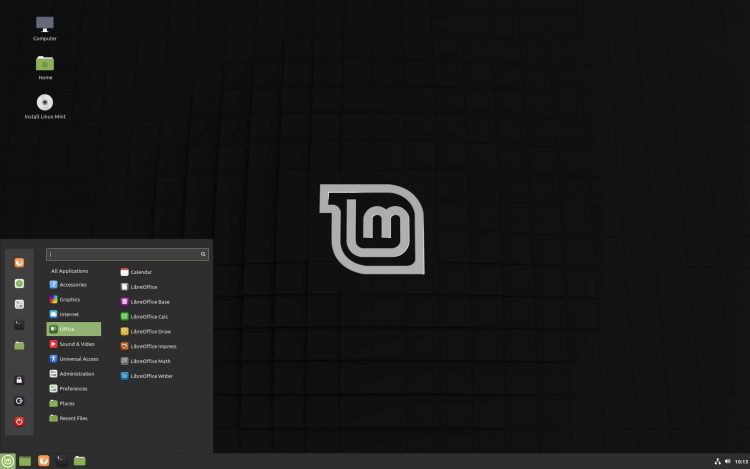
No, that isn’t Santa you can hear rattling down the chimney but a new version of Linux Mint!
Landing just in time for Xmas, Linux Mint 19.3 “Tricia” is the latest update to the hugely popular Linux Mint Linux distribution. It arrives bearing a couple of notable new features, as well as a striking new logo.
You can download Linux Mint 19.3 direct from the project website (as well as official mirrors) right this second.
However, if you’re running Linux Mint 19.2 or 19.1 you can upgrade to Linux Mint 19.3 instead, no reinstall required.
We’ve taken a look at what’s new in Linux Mint 19.3 before. For a fuller breakdown of what’s changed I recommend you check out that post. Otherwise, feel free to dine on the following short summary:
- New system report tool
- Set timezone from language settings
- Improved HiDPI support
- Celluloid video player replaces VLC
- GNote replaces Tomboy
- Drawing replaces GIMP
- Independent panel zone text sizing
- Ability to configure Nemo context menu
- Blueberry bluetooth app given GUI revamp
- Performance improvements
- Option to disable touchpad when mouse connected
- New Linux Mint logo
- Revamped GRUB screen
A pretty decent set of improvements, right?
Download Linux Mint 19.3
You can download Linux Mint 19.3 (with Cinnamon) by hitting the button below:
A 32-bit build is also available.
Additionally, Linux Mint 19.3 MATE and Linux Mint 19.3 Xfce are also available to download from today should you prefer using Tricia in a slightly different getup.
Users already running Linux Mint 19.x can upgrade to Linux Mint 19.3 directly via the Update Manager tool. Just pop it up, check for updates, then head to Edit > Upgrade to Linux Mint 19.3 “Tricia”.
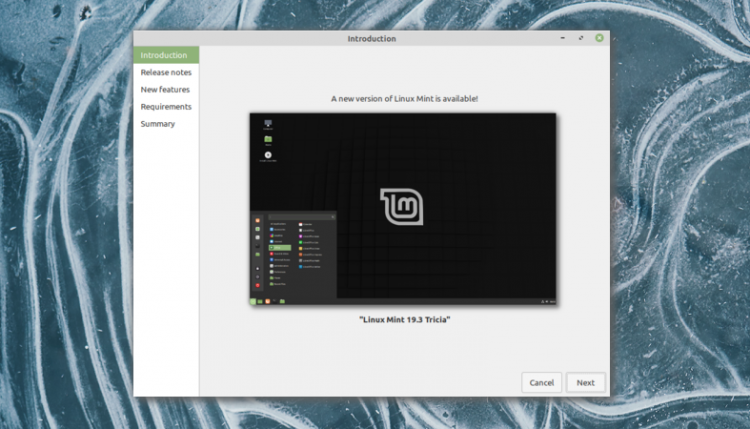
Thanks to Etc Etera for some of the screenshots
